Uploading a File
This is a guide on how to upload a file.
File Structure
The file structure of this guide is as follows:
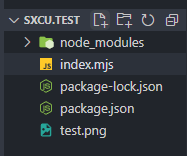
Uploading a File
To upload the file, we need to use the uploadFile method.
Documentation Reference
import { uploadFile } from 'sxcu.api';
uploadFile();
For the first argument of the function, we need to provide the path of the image. In our case, it is
test.png or ./test.png.
uploadFile('test.png');
However, we are not finished yet! We need to get the result, and also handle errors.
// NOTE: We use await because uploadFile returns a promise!
// ----- https://www.freecodecamp.org/news/guide-to-javascript-promises/
const result = await uploadFile('test.png').catch((err) => console.log('Something went wrong!', err));
console.log(result);
Execute the command node index.mjs, you will get an output similar to the following:
{
"id": "6xUyjTePe",
"url": "https://sxcu.net/6xUyjTePe",
"deletionUrl": "https://sxcu.net/api/files/delete/6xUyjTePe/ce7f3b7e...",
"deletionToken": "ce7f3b7e...",
"thumbnail": "https://sxcu.net/t/6xUyjTePe.png"
}
Conclusion
Uploading a file with sxcu.api is extremely easy, however mistakes are easy to make!
If you need any help, feel free to create an issue in our GitHub repository.
Happy coding!